如何使用Python 实现秒表功能?
2020-11-05 15:30:354069浏览 · 0收藏 · 0评论
其实python不是我们看到那么复杂,如果打好扎实的基础,我们可以用python做一些好玩的事情,比如实现秒表功能,一起来看下吧~
前言:
本文的重点是在python中使用Tkinter创建秒表。
关于Tkinter:
Tkinter是Python的标准GUI库。Python与Tkinter结合使用时,提供了一种创建GUI应用程序的快速而简单的方法。Tkinter为Tk GUI工具包提供了一个强大的面向对象接口。Tkinter很容易入门,下面是一些示例代码,可以让您在python中使用Tkinter。
语法:
# Python program to create a # a new window using Tkinter # importing the required libraires import tkinter # creating a object 'top' as instance of class Tk top = tkinter.Tk() # This will start the blank window top.mainloop()
输出:
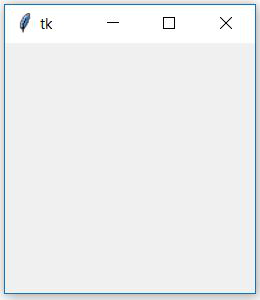
使用Tkinter创建秒表
现在让我们尝试使用Tkinter模块创建一个程序来创建秒表。
所需模块:我们将仅使用tkinter来创建gui,并且此程序中将不使用其他任何库。
# Python program to illustrate a stop watch
# using Tkinter
#importing the required libraries
import tkinter as Tkinter
counter = -1
running = False
def counter_label(label):
def count():
if running:
global counter
# To manage the intial delay.
if counter==-1:
display="Starting..."
else:
display=str(counter)
label['text']=display # Or label.config(text=display)
# label.after(arg1, arg2) delays by
# first argument given in milliseconds
# and then calls the function given as second argument.
# Generally like here we need to call the
# function in which it is present repeatedly.
# Delays by 1000ms=1 seconds and call count again.
label.after(1000, count)
counter += 1
# Triggering the start of the counter.
count()
# start function of the stopwatch
def Start(label):
global running
running=True
counter_label(label)
start['state']='disabled'
stop['state']='normal'
reset['state']='normal'
# Stop function of the stopwatch
def Stop():
global running
start['state']='normal'
stop['state']='disabled'
reset['state']='normal'
running = False
# Reset function of the stopwatch
def Reset(label):
global counter
counter=-1
# If rest is pressed after pressing stop.
if running==False:
reset['state']='disabled'
label['text']='Welcome!'
# If reset is pressed while the stopwatch is running.
else:
label['text']='Starting...'
root = Tkinter.Tk()
root.title("Stopwatch")
# Fixing the window size.
root.minsize(width=250, height=70)
label = Tkinter.Label(root, text="Welcome!", fg="black", font="Verdana 30 bold")
label.pack()
start = Tkinter.Button(root, text='Start',
width=15, command=lambda:Start(label))
stop = Tkinter.Button(root, text='Stop',
width=15, state='disabled', command=Stop)
reset = Tkinter.Button(root, text='Reset',
width=15, state='disabled', command=lambda:Reset(label))
start.pack()
stop.pack()
reset.pack()
root.mainloop()输出:

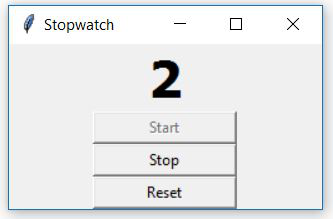
好了,以上就是使用Python 实现秒表功能的全部内容了,如需了解更多python实用知识,点击进入PyThon学习网教学中心。

关注公众号,随时随地在线学习
python学习网
认证0级讲师